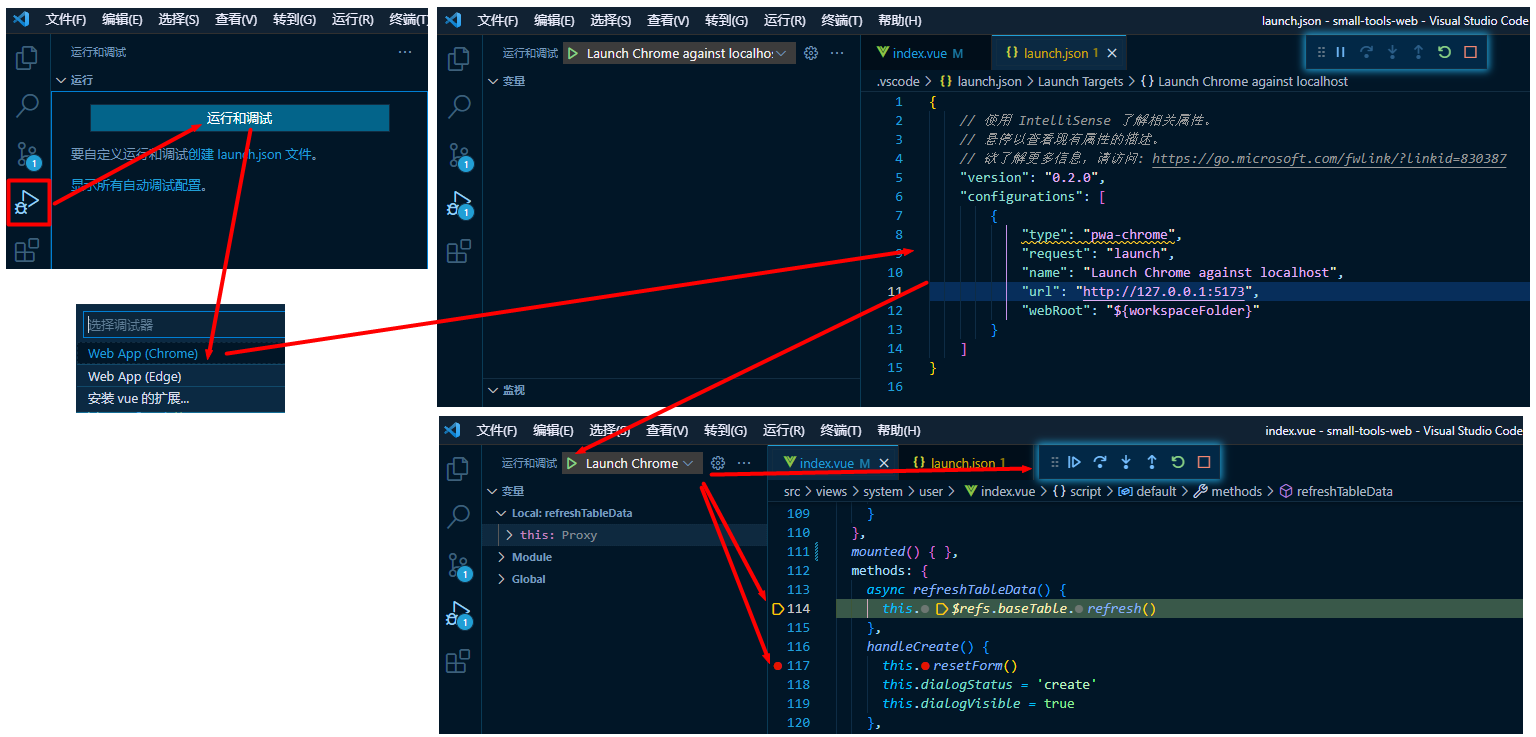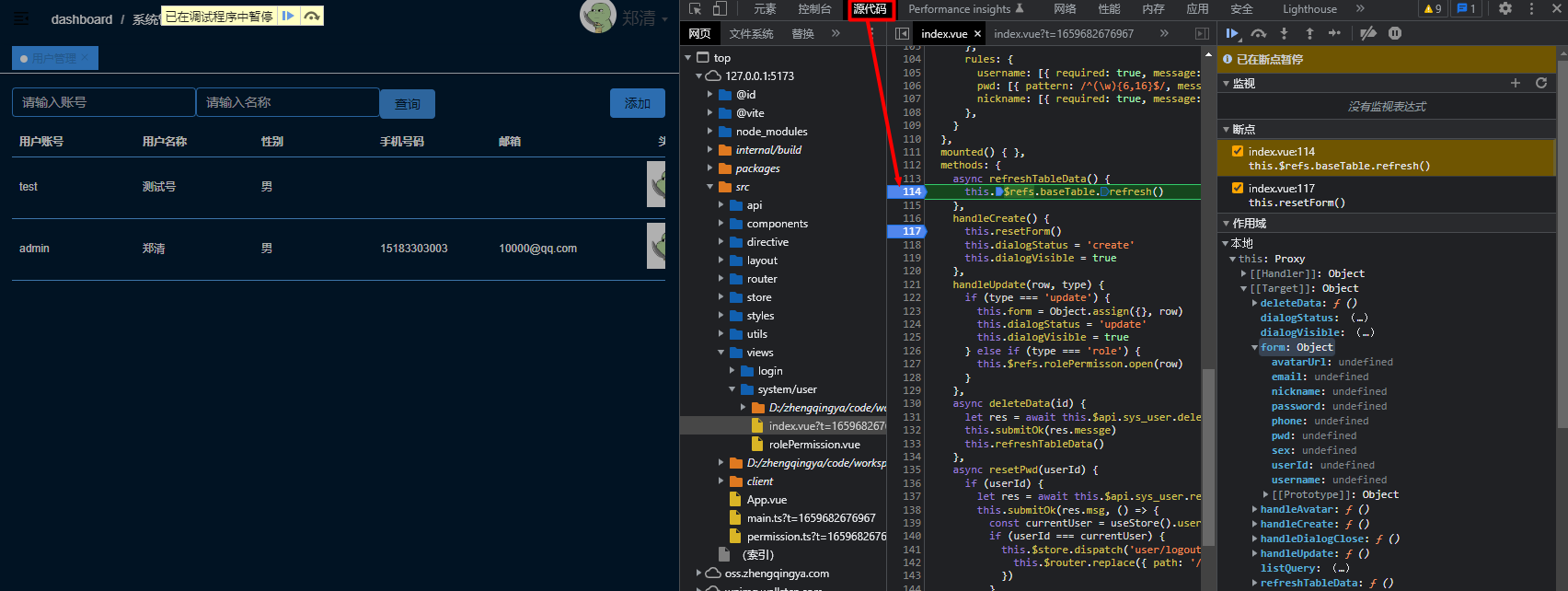创建项目 1 npm init vite@latest name -- --template vue-ts
编码规范配置
ESLint:编码规范检查
安装 1 2 3 4 5 6 7 8 # eslint => ESLint的核心代码 # @typescript-eslint/parser => ESLint的解析器,用于解析ts,从而检查和规范ts代码 # @typescript-eslint/eslint-plugin => 一个ESLint插件,包含了各类定义好的检测ts代码的规范 # eslint-plugin-vue => vue3的代码校验 # prettier => prettier插件的核心代码 # eslint-config-prettier => 解决ESLint中的样式规范和prettier中样式规范的冲突,以prettier的样式规范为准,使ESLint中的样式规范自动失效 # eslint-plugin-prettier => 将prettier作为ESLint规范来使用 cnpm install --save-dev eslint @typescript-eslint/parser @typescript-eslint/eslint-plugin eslint-plugin-vue prettier eslint-config-prettier eslint-plugin-prettier
配置 .eslintrc.js配置文件
https://eslint.org/docs/latest/user-guide/configuring/configuration-files#configuration-file-formats https://eslint.vuejs.org/rules
1 2 3 4 5 6 7 8 9 10 11 12 13 14 15 16 17 18 19 20 21 22 23 24 25 module .exports = { parser : '@typescript-eslint/parser' , extends : [ 'prettier/@typescript-eslint' , 'plugin:prettier/recommended' ], settings : { "react" : { "pragma" : "React" , "version" : "detect" } }, parserOptions : { "ecmaVersion" : 2019 , "sourceType" : 'module' , "ecmaFeatures" : { jsx : true } }, env : { browser : true , node : true , } };
.prettierrc.js配置文件
https://prettier.io/docs/en/configuration.html
1 2 3 4 5 6 7 8 9 10 11 12 module .exports = { printWidth : 120 , semi : false , singleQuote : true , trailingComma : "all" , bracketSpacing : false , jsxBracketSameLine : true , arrowParens : "avoid" , insertPragma : true , tabWidth : 4 , useTabs : false , };
.eslintignoreESLint忽略检查文件1 2 3 4 5 6 7 8 node_modules *.md .vscode .idea dist /public .eslintrc.js src/assets
.prettierignorePrettier忽略格式化文件1 2 3 4 /dist/* /node_modules/** **/*.svg /public/*
代码检查 & 自动修复 & 自动格式化 package.json的scripts中添加
--ext: 配置要检查文件的后缀eslint --ext .js --ext .ts --ext .vue src: 只检查src文件夹下的js/ts/vue文件
1 2 3 4 5 "scripts": { "lint": "eslint --ext .js --ext .ts --ext .vue src", "lint-fix": "eslint --ext .js --ext .ts --ext .vue src --fix", "prettier": "prettier --write ." }
1 2 3 4 5 6 7 8 # 代码检查 cnpm run lint # 自动修复 tips: 部分代码修复可能会影响功能,所以不会自动修复,会给出提示 cnpm run lint-fix # prettier 自动格式化 cnpm run prettier
统一代码风格
需安装插件EditorConfig for VS Code
.editorconfig
1 2 3 4 5 6 7 8 9 10 11 12 13 14 # https://editorconfig.org root = true [*] charset = utf-8 indent_style = space indent_size = 2 end_of_line = lf insert_final_newline = true trim_trailing_whitespace = true [*.md] insert_final_newline = false trim_trailing_whitespace = false
Vite配置 配置路径别名 vite.config.ts
1 2 3 4 5 6 7 8 9 10 11 12 13 import path from 'path' ;export default defineConfig ({ plugins : [vue ()], resolve : { alias : { "@" : path.resolve (__dirname, 'src' ) } } })
解决:找不到模块“path”或其相应的类型声明
1 2 # 安装node声明文件 cnpm i @types/node --save-dev
找到tsconfig.json配置文件,找到配置项compilerOptions 添加配置,这一步的作用是让 IDE 可以对路径进行智能提示
1 2 3 4 5 "baseUrl": ".", "paths": { "@/*": [ "src/*" ]
环境变量 .env.dev
1 2 3 4 5 6 7 # 开发环境 NODE_ENV='dev' # 为了防止意外地将一些环境变量泄漏到客户端,只有以 VITE_ 为前缀的变量才会暴露给经过 vite 处理的代码。 # ts中通过`import.meta.env.VITE_APP_BASE_API`取值 VITE_APP_PORT = 5173 VITE_APP_BASE_API = '/dev-api'
反向代理解决跨域问题 & 配置项目运行端口 vite.config.ts
1 2 3 4 5 6 7 8 9 10 11 12 13 14 15 16 17 18 19 20 21 22 23 24 import { defineConfig, loadEnv } from 'vite' export default defineConfig (({ mode } ) => { const env = loadEnv (mode, process.cwd ()); return { server : { host :'0.0.0.0' , port : Number (env.VITE_APP_PORT ), proxy : { [env.VITE_APP_BASE_API ]: { target : 'http://localhost:1218' , changeOrigin : true , rewrite : path => path.replace (new RegExp ('^' + env.VITE_APP_BASE_API ), '' ) } } } } })
引入scss全局变量 vite.config.ts
1 2 3 4 5 6 7 8 9 10 11 12 export default defineConfig (({ mode } ) => { return { css : { preprocessorOptions : { scss : { additionalData : `@import "@/styles/app-theme.scss";` } } } } })
src/styles/app-theme.scss
1 $dark_main_color : #021b32 ;
TypeScript配置 tsconfig.json
通过vite创建项目后的默认配置
1 2 3 4 5 6 7 8 9 10 11 12 13 14 15 16 17 18 19 { "compilerOptions" : { "target" : "ESNext" , "useDefineForClassFields" : true , "module" : "ESNext" , "moduleResolution" : "Node" , "strict" : true , "jsx" : "preserve" , "sourceMap" : true , "resolveJsonModule" : true , "isolatedModules" : true , "esModuleInterop" : true , "lib" : [ "ESNext" , "DOM" ] , "skipLibCheck" : true } , "include" : [ "src/**/*.ts" , "src/**/*.d.ts" , "src/**/*.tsx" , "src/**/*.vue" ] , "references" : [ { "path" : "./tsconfig.node.json" } ] }
解决:找不到模块“@/router”或其相应的类型声明。 tsconfig.json新增如下配置
1 2 3 4 "baseUrl" : "." , "paths" : { "@/*" : [ "src/*" ] }
解决:template中使用$store报错 vite-env.d.ts
1 2 3 4 5 6 import { Store } from '@/store' declare module '@vue/runtime-core' { interface ComponentCustomProperties { $store : Store ; } }
package.json package.json
1 2 3 4 5 6 7 8 9 10 11 12 13 14 15 16 17 18 19 20 21 22 23 24 25 26 27 28 29 30 31 32 33 34 35 36 37 38 { "name": "small-tools-web", "private": true, "version": "1.0.1", "type": "module", "scripts": { // 运行 "dev": "vite --mode dev", // 构建生成 dist 文件夹 "build:prod": "vue-tsc --noEmit && vite build --mode prod", // 在本地启动一个静态 Web 服务器,将 dist 文件夹运行在 http://localhost:8080 "preview": "vite preview --port 8080 --mode prod", // eslint检查 "lint": "eslint --ext .js --ext .ts --ext .vue src", // eslint自动修复 "lint-fix": "eslint --ext .js --ext .ts --ext .vue src --fix", // prettier自动格式化代码 "prettier": "prettier --write ." }, "dependencies": { "vue": "^3.2.37", "vue-router": "^4.1.2" }, "devDependencies": { "@types/node": "^18.0.5", "@typescript-eslint/eslint-plugin": "^5.30.6", "@typescript-eslint/parser": "^5.30.6", "@vitejs/plugin-vue": "^3.0.0", "eslint": "^8.20.0", "eslint-config-prettier": "^8.5.0", "eslint-plugin-prettier": "^4.2.1", "eslint-plugin-vue": "^9.2.0", "prettier": "^2.7.1", "typescript": "^4.6.4", "vite": "^3.0.0", "vue-tsc": "^0.38.4" } }
1 2 3 4 5 6 7 8 # devDependencies: 里面的插件只用于开发环境,不用于生产环境 # dependencies: 需要发布到生产环境的 # 写入到 dependencies 对象 npm i module_name -S => npm install module_name --save # 写入到 devDependencies 对象 npm i module_name -D => npm install module_name --save-dev
Sass 安装 1 npm install sass --save-dev
Vue-Router
https://router.vuejs.org/zh
安装 1 npm install vue-router@4
入门配置 src/router/index.ts
1 2 3 4 5 6 7 8 9 10 11 12 13 14 15 16 17 18 19 20 21 import {createRouter, createWebHashHistory} from 'vue-router' ;export const routes = [ { path : '/login' , component : () => import ('@/views/login/index.vue' ) }, { path : '/404' , component : () => import ('@/views/error-page/404.vue' ) }, ]; const router = createRouter ({ history : createWebHashHistory (), routes }); export default router;
src/main.ts
1 2 3 4 5 6 import router from '@/router' ;const app = createApp (App );app.use (router); app.mount ('#app' )
src/views/error-page/404.vue
1 2 3 4 <template> <h1>404</h1> </template>
src/App.vue
1 2 3 4 5 6 <template> <!-- 路由出口 --> <!-- 路由匹配到的组件将渲染在这里 --> <router-view/> </template>
访问http://ip:端口/#/404
Element-Plus
https://element-plus.gitee.io/zh-CN
安装 1 2 npm install element-plus --save npm install @element-plus/icons-vue
配置 main.ts
1 2 3 4 5 6 7 8 9 10 11 12 13 import ElementPlus from 'element-plus' import 'element-plus/dist/index.css' import * as ElementPlusIconsVue from '@element-plus/icons-vue' for (const [key, component] of Object .entries (ElementPlusIconsVue )) { app.component (key, component) } const app = createApp (App )app.use (ElementPlus ) app.mount ('#app' )
Volar 支持 tsconfig.json中通过compilerOptions.types指定全局组件类型
1 2 3 4 5 6 7 { "compilerOptions" : { "types" : [ "element-plus/global" ] } }
demo 1 2 3 4 5 6 7 8 9 10 11 12 13 14 15 16 17 18 <template > <el-button link > 按钮</el-button > <el-icon class ="is-loading" > <Loading /> </el-icon > <div > <el-button :icon ="Search" circle /> <el-button type ="primary" :icon ="Edit" circle /> <el-button type ="success" :icon ="Check" circle /> <el-button type ="info" :icon ="Message" circle /> <el-button type ="warning" :icon ="Star" circle /> <el-button type ="danger" :icon ="Delete" circle /> </div > </template > <script lang ="ts" setup > import { Check , Delete , Edit , Message , Search , Star , } from '@element-plus/icons-vue' </script >
自定义样式 自定义样式 main.ts
1 import '@/styles/index.scss' ;
src/styles/index.scss
1 2 3 4 5 @import './element-plus-theme' ;body { background-color : #021b32 ; }
src/styles/element-plus-theme.scss
1 2 3 4 5 6 7 8 .el-button--text { margin-left : 3px ; border : none !important ; }
Pinia
https://pinia.vuejs.org
安装 1 npm install pinia --save
配置 main.ts
1 2 3 4 5 6 7 8 9 10 11 12 const app = createApp (App )import { createPinia } from 'pinia' ;const pinia = createPinia ()app.use (pinia) import useStore from "@/store" ;app.config .globalProperties .$store = useStore (); app.mount ('#app' )
使用 src/store/index.ts
1 2 3 4 5 6 7 import useAppStore from './modules/app' ;const useStore = ( app : useAppStore () }); export default useStore;
src/store/modules/app.ts
1 2 3 4 5 6 7 8 9 10 11 12 13 14 15 16 17 18 import { AppState } from '@/types/store/app' ;import { localStorage } from '@/utils/storage' ;import { defineStore } from 'pinia' ;const useAppStore = defineStore ({ id : 'app' , state : (): AppState => name : localStorage .get ('name' ) || 'Small Tools' , }), actions : { setName (name: string ) { this .name = name; localStorage .set ('name' , name); } } }); export default useAppStore;
src/utils/storage.ts
1 2 3 4 5 6 7 8 9 10 11 12 13 14 15 16 17 18 19 20 21 22 23 24 25 26 27 28 29 30 31 32 33 34 35 36 37 export const localStorage = { set (key: string , val: any ) { window .localStorage .setItem (key, JSON .stringify (val)); }, get (key: string ) { const json : any = window .localStorage .getItem (key); return JSON .parse (json); }, remove (key: string ) { window .localStorage .removeItem (key); }, clear ( window .localStorage .clear (); }, }; export const sessionStorage = { set (key: string , val: any ) { window .sessionStorage .setItem (key, JSON .stringify (val)); }, get (key: string ) { const json : any = window .sessionStorage .getItem (key); return JSON .parse (json); }, remove (key: string ) { window .sessionStorage .removeItem (key); }, clear ( window .sessionStorage .clear (); }, };
页面引用
1 2 3 4 5 6 7 8 9 10 11 12 13 14 15 16 17 18 19 20 <template> <p>store: {{ name }}</p> <p>store: {{ app.name }}</p> <p>store: {{ $store.app.name }}</p> <el-button @click="changeStore('666')">change store</el-button> </template> <script lang="ts" setup> import { storeToRefs } from 'pinia' import useStore from "@/store"; const { app } = useStore() // const name = ref(app.name) // 响应式 const { name: name } = storeToRefs(app) function changeStore(value: string) { app.setName(value) } </script>
Axios和API封装
http://www.axios-js.com/zh-cn/docs
安装 1 cnpm install axios --save
axios工具封装 src/utils/request.ts
1 2 3 4 5 6 7 8 9 10 11 12 13 14 15 16 17 18 19 20 21 22 23 24 25 26 27 28 29 30 31 32 33 34 35 36 37 38 39 40 41 42 43 44 45 46 47 48 49 50 51 52 53 54 55 56 57 58 59 60 61 62 63 64 65 66 67 68 69 70 71 72 73 74 75 76 77 78 79 80 81 82 83 84 85 86 87 88 89 90 91 92 93 94 95 96 97 import axios, { AxiosRequestConfig , AxiosResponse } from 'axios' ;import { ElMessage , ElMessageBox } from 'element-plus' ;import { localStorage } from '@/utils/storage' ;import useStore from '@/store' ;const service = axios.create ({ baseURL : import .meta .env .VITE_APP_BASE_API , timeout : 50000 , headers : { 'Content-Type' : 'application/json;charset=utf-8' }, }); service.interceptors .request .use ( (config: AxiosRequestConfig ) => { if (!config.headers ) { throw new Error ( `Expected 'config' and 'config.headers' not to be undefined` ); } const { user } = useStore (); if (user.token ) { config.headers .Authorization = user.token ; } config.headers ['TENANT_ID' ] = '1' return config; }, (error ) => { return Promise .reject (error); } ); service.interceptors .response .use ( (response: AxiosResponse ) => { const res = response.data ; const { code, msg } = res; if (code === 200 ) { return res; } else { if (code === -1 ) { ElMessageBox .confirm ("您的登录账号已失效,请重新登录" , { confirmButtonText : "再次登录" , cancelButtonText : "取消" , type : "warning" }).then (() => { localStorage .clear (); window .location .href = '/' ; location.reload (); }); } else { ElMessage ({ message : msg || '系统出错' , type : 'error' , duration : 5 * 1000 }); } return Promise .reject (new Error (msg || 'Error' )); } }, (error ) => { const { msg } = error.response .data ; if (error.response .status === 401 ) { ElMessageBox .confirm ("您的登录账号已失效,请重新登录" , { confirmButtonText : "再次登录" , cancelButtonText : "取消" , type : "warning" }).then (() => { localStorage .clear (); window .location .href = '/' ; location.reload (); }); } else { ElMessage ({ message : "网络异常,请稍后再试!" , type : "error" , duration : 5 * 1000 }); return Promise .reject (new Error (msg || 'Error' )); } } ); export default service;
api封装 `src/api/
1 2 3 4 5 6 7 8 9 10 11 12 13 14 15 16 const modulesFiles = import .meta .globEager ('./*/*.*' );const modules : any = {};for (const key in modulesFiles) { const moduleName = key.replace (/(.*\/)*([^.]+).*/gi , '$2' ); const value : any = modulesFiles[key]; if (value.default ) { modules[moduleName] = value.default ; } else { modules[moduleName] = value; } } export default modules;
main.ts
1 2 3 4 5 6 7 const app = createApp (App );import api from '@/api' app.config .globalProperties .$api = api; app.mount ('#app' )
api调用demo src/api/system/sys_login.ts
1 2 3 4 5 6 7 8 9 10 11 import { Captcha } from '@/types/api/system/login' ;import request from '@/utils/request' ;import { AxiosPromise } from 'axios' ;export function getCaptcha (AxiosPromise <Captcha > { return request ({ url : '/captcha?t=' + new Date ().getTime ().toString (), method : 'get' , }); }
src/types/api/system/login.d.ts
1 2 3 4 5 export interface Captcha { img : string ; uuid : string ; }
src/views/login/index.vue
1 2 3 4 5 6 7 8 9 10 11 12 13 14 15 <template> <p > Hello...</p > </template> <script lang ="ts" setup > import { getCurrentInstance } from 'vue' ;const { proxy }: any = getCurrentInstance ();async function handleCaptcha ( const res = await proxy.$api .sys_login .getCaptcha () console .log ('res:' , res); } handleCaptcha ()</script >
权限 用户登录成功后将用户信息存储到store中 src/views/login/index.vue
1 2 3 4 5 6 7 8 9 10 11 12 13 14 15 16 function handleLogin ( loginFormRef.value .validate ((valid: boolean ) => { if (valid) { state.loading = true ; user.login (state.loginForm ).then (() => { router.push ({ path : state.redirect || '/' , query : state.otherQuery }); state.loading = false ; }).catch (() => { state.loading = false ; handleCaptchaGenerate (); }); } else { return false ; } }); }
store src/store/modules/user.ts
1 2 3 4 5 6 7 8 9 10 11 12 13 14 15 16 17 18 19 20 21 22 23 24 25 26 27 28 29 30 31 32 33 34 35 36 37 38 39 40 41 42 43 44 45 46 47 48 49 50 51 52 53 54 55 56 57 58 59 60 61 62 63 64 65 66 67 68 69 70 71 72 73 74 75 76 77 78 79 80 81 82 83 84 85 86 87 88 89 90 91 92 93 94 95 96 97 98 99 100 import { defineStore } from 'pinia' ;import { LoginFormData } from '@/types/api/system/login' ;import { UserState } from '@/types/store/user' ;import { localStorage } from '@/utils/storage' ;import { login, logout } from '@/api/system/sys_login' ;import { getUserPerm } from '@/api/system/user' ;import { resetRouter } from '@/router' ;const useUserStore = defineStore ({ id : 'user' , state : (): UserState => userId : 0 , openId : '' , token : localStorage .get ('token' ) || '' , nickname : '' , avatarUrl : '' , roleNames : [], permissionTreeList : [], }), actions : { async RESET_STATE ( this .$reset(); }, login (loginData: LoginFormData ) { const { username, password, code, uuid } = loginData; return new Promise ((resolve, reject ) => { login ({ username : username.trim (), password : password, grant_type : 'captcha' , code : code, uuid : uuid, }).then ((response ) => { const { tokenType, value } = response.data ; const token = tokenType + ' ' + value; localStorage .set ('token' , token); this .token = token; resolve (token); }).catch ((error ) => { reject (error); }); }); }, getUserInfo ( return new Promise ((resolve, reject ) => { getUserPerm ().then (({ data }: any ) => { if (!data) { return reject ('Verification failed, please Login again.' ); } const { userId, openId, nickname, avatarUrl, roleNames, permissionTreeList } = data; this .userId = userId; this .openId = openId; this .nickname = nickname; this .avatarUrl = avatarUrl; this .roleNames = roleNames; this .permissionTreeList = permissionTreeList; resolve (data); }).catch ((error: any ) => { reject (error); }); }); }, logout ( return new Promise ((resolve, reject ) => { logout ().then (() => { localStorage .remove ('token' ); this .RESET_STATE (); resetRouter (); resolve (null ); }).catch ((error ) => { reject (error); }); }); }, resetToken ( return new Promise ((resolve ) => { localStorage .remove ('token' ); this .RESET_STATE (); resolve (null ); }); }, }, }); export default useUserStore;
src/store/modules/permission.ts
1 2 3 4 5 6 7 8 9 10 11 12 13 14 15 16 17 18 19 20 21 22 23 24 25 26 27 28 29 30 31 32 33 34 35 36 37 38 39 40 41 42 43 44 45 46 47 48 49 50 51 52 53 54 55 56 57 58 59 60 61 62 63 64 import { PermissionState } from '@/types/store/permission' ;import { RouteRecordRaw } from 'vue-router' ;import { defineStore } from 'pinia' ;import { constantRoutes } from '@/router' ;import useStore from '@/store' ;const modules = import .meta .glob ('../../views/**/**.vue' );export const Layout = (import ('@/layout/index.vue' );export const parentView = (import ('@/layout/parentView.vue' );export const filterAsyncRoutes = ( routes: RouteRecordRaw[], roleNames: string [] const res : RouteRecordRaw [] = []; routes.forEach ((route ) => { const tmp = { ...route } as any ; if (tmp.component === 'Layout' ) { tmp.component = Layout ; } else if (tmp.component === 'parentView' ) { tmp.component = parentView } else { const component = modules[`../../views/${tmp.component} .vue` ] as any ; if (component) { tmp.component = modules[`../../views/${tmp.component} .vue` ]; } else { tmp.component = modules[`../../views/error-page/404.vue` ]; } } res.push (tmp); if (tmp.children ) { tmp.children = filterAsyncRoutes (tmp.children , roleNames); } }); return res; }; const usePermissionStore = defineStore ({ id : 'permission' , state : (): PermissionState => routes : [], addRoutes : [], }), actions : { setRoutes (routes: RouteRecordRaw[] ) { this .addRoutes = routes; this .routes = constantRoutes.concat (routes); }, generateRoutes (roleNames: string [] ) { const { user } = useStore (); const accessedRoutes = filterAsyncRoutes (user.permissionTreeList , roleNames); return new Promise ((resolve, reject ) => { this .setRoutes (accessedRoutes); resolve (accessedRoutes); }); }, }, }); export default usePermissionStore;
router src/router/index.ts
1 2 3 4 5 6 7 8 9 10 11 12 13 14 15 16 17 18 19 20 21 22 23 24 25 26 27 28 29 30 31 32 33 34 35 36 37 import { createRouter, createWebHashHistory, RouteRecordRaw } from 'vue-router'; import useStore from '@/store'; // 静态路由 export const constantRoutes: Array<RouteRecordRaw> = [ { path: '/login', component: () => import('@/views/login/index.vue') }, { path: '/test', component: () => import('@/views/test/index.vue') }, { path: '/404', component: () => import('@/views/error-page/404.vue') }, ]; // 创建路由 const router = createRouter({ history: createWebHashHistory(), routes: constantRoutes as RouteRecordRaw[], }); // 重置路由 export function resetRouter() { const { permission } = useStore(); permission.routes.forEach((route) => { const name = route.name; if (name && router.hasRoute(name)) { router.removeRoute(name); } }); } export default router;
刷新路由时权限 permission.ts
1 2 3 4 5 6 7 8 9 10 11 12 13 14 15 16 17 18 19 20 21 22 23 24 25 26 27 28 29 30 31 32 33 34 35 36 37 38 39 40 41 42 43 44 45 46 47 48 49 50 51 52 53 54 55 56 57 58 59 import router from '@/router' ;import { ElMessage } from 'element-plus' ;import useStore from '@/store' ;import NProgress from 'nprogress' ;import 'nprogress/nprogress.css' ;NProgress .configure ({ showSpinner : false }); const whiteList = ['/login' , '/auth-redirect' ];router.beforeEach (async (to, from , next) => { NProgress .start (); const { user, permission } = useStore (); const hasToken = user.token ; if (hasToken) { if (to.path === '/login' ) { next ({ path : '/' }); NProgress .done (); } else { const hasGetUserInfo = user.roleNames .length > 0 ; if (hasGetUserInfo) { if (to.matched .length === 0 ) { from .name ? next ({ name : from .name as any }) : next ('/401' ); } else { next (); } } else { try { await user.getUserInfo (); const roleNames = user.roleNames ; const accessRoutes : any = await permission.generateRoutes (roleNames); accessRoutes.forEach ((route: any ) => { router.addRoute (route); }); next ({ ...to, replace : true }); } catch (error) { await user.resetToken (); ElMessage .error ((error as any ) || 'Has Error' ); next (`/login?redirect=${to.path} ` ); NProgress .done (); } } } } else { if (whiteList.indexOf (to.path ) !== -1 ) { next (); } else { next (`/login?redirect=${to.path} ` ); NProgress .done (); } } }); router.afterEach (() => { NProgress .done (); });
main.ts
动态路由布局 动态路由布局相关页面 具体见源码src/layout部分
src/layout/index.vue
1 2 3 4 5 6 7 8 9 10 11 12 13 14 15 16 17 18 19 20 21 22 23 24 25 26 27 28 29 30 31 32 33 34 35 36 37 38 39 40 41 42 43 44 45 46 47 48 49 50 51 52 53 54 55 56 57 58 59 60 61 62 63 64 65 66 67 68 69 70 71 72 73 74 75 76 77 78 79 80 81 82 83 84 85 86 87 88 89 90 91 92 93 94 95 96 <template> <div :class="classObj" class="app-wrapper"> <div v-if="device === 'mobile' && sidebar.opened" class="drawer-bg" @click="handleClickOutside" /> <Sidebar class="sidebar-container" /> <div :class="{ hasTagsView: needTagsView }" class="main-container"> <div :class="{ 'fixed-header': true }"> <navbar /> <tags-view v-if="needTagsView" /> </div> <app-main /> </div> </div> </template> <script setup lang="ts"> import { computed, watchEffect } from 'vue'; import { useWindowSize } from '@vueuse/core'; import { AppMain, Navbar, TagsView } from './components/index'; import Sidebar from './components/Sidebar/index.vue'; import useStore from '@/store'; const { width } = useWindowSize(); const WIDTH = 992; const { app, setting } = useStore(); const sidebar = computed(() => app.sidebar); const device = computed(() => app.device); const needTagsView = computed(() => setting.tagsView); const classObj = computed(() => ({ hideSidebar: !sidebar.value.opened, openSidebar: sidebar.value.opened, withoutAnimation: sidebar.value.withoutAnimation, mobile: device.value === 'mobile', })); watchEffect(() => { if (width.value < WIDTH) { app.toggleDevice('mobile'); app.closeSideBar(true); } else { app.toggleDevice('desktop'); } }); function handleClickOutside() { app.closeSideBar(false); } </script> <style lang="scss" scoped> @import '@/styles/mixin.scss'; @import '@/styles/variables.module.scss'; .app-wrapper { @include clearfix; position: relative; height: 100%; width: 100%; &.mobile.openSidebar { position: fixed; top: 0; } } .drawer-bg { background: #000; opacity: 0.3; width: 100%; top: 0; height: 100%; position: absolute; z-index: 999; } .fixed-header { position: fixed; top: 0; right: 0; z-index: 9; width: calc(100% - #{$sideBarWidth}); transition: width 0.28s; } .hideSidebar .fixed-header { width: calc(100% - 54px); } .mobile .fixed-header { width: 100%; } </style>
src/layout/parentView.vue
1 2 3 4 5 6 7 8 9 10 11 12 13 14 <template> <router-view /> </template> <script lang="ts"> export default { name: 'ParentView', data() { return {}; }, methods: {}, }; </script> <style lang="scss" scoped></style>
src/layout/components/AppMain.vue
1 2 3 4 5 6 7 8 9 10 11 12 13 14 15 16 17 18 19 20 21 22 23 24 25 26 27 28 29 30 31 32 33 34 35 36 37 38 39 40 41 42 43 44 45 46 47 48 49 50 51 <template> <section class="app-main"> <router-view v-slot="{ Component, route }"> <transition name="router-fade" mode="out-in"> <keep-alive :include="cachedViews"> <component :is="Component" :key="route.fullPath" /> </keep-alive> </transition> </router-view> </section> </template> <script setup lang="ts"> import { computed } from 'vue'; import useStore from '@/store'; const { tagsView } = useStore(); const cachedViews = computed(() => tagsView.cachedViews); </script> <style lang="scss" scoped> .app-main { min-height: calc(100vh - 50px); width: 100%; position: relative; overflow: hidden; } .fixed-header+.app-main { padding-top: 50px; } .hasTagsView { .app-main { min-height: calc(100vh - 84px); } .fixed-header+.app-main { padding-top: 84px; } } </style> <style lang="scss"> .el-popup-parent--hidden { .fixed-header { padding-right: 15px; } } </style>
src/layout/components/index.ts
1 2 3 export { default as Navbar } from './Navbar.vue' ;export { default as AppMain } from './AppMain.vue' ;export { default as TagsView } from './TagsView/index.vue' ;
src/layout/components/Navbar.vue
1 2 3 4 5 6 7 8 9 10 11 12 13 14 15 16 17 18 19 20 21 22 23 24 25 26 27 28 29 30 31 32 33 34 35 36 37 38 39 40 41 42 43 44 45 46 47 48 49 50 51 52 53 54 55 56 57 58 59 60 61 62 63 64 65 66 67 68 69 70 71 72 73 74 75 76 77 78 79 80 81 82 83 84 85 86 87 88 89 90 91 92 93 94 95 96 97 98 99 100 101 102 103 104 105 106 107 108 109 110 111 112 113 114 115 116 117 118 119 120 121 122 123 124 125 126 127 128 129 130 131 132 133 134 135 136 137 138 139 140 141 142 143 144 145 146 147 148 149 150 151 152 153 <template> <div class="navbar"> <hamburger id="hamburger-container" :is-active="sidebar.opened" class="hamburger-container" @toggleClick="toggleSideBar" /> <breadcrumb id="breadcrumb-container" class="breadcrumb-container" /> <div class="right-menu"> <el-dropdown class="avatar-container right-menu-item hover-effect" trigger="click"> <div> <el-avatar :src="avatarUrl" /> <div class="user-info"> <span>{{ nickname }}</span> <CaretBottom style="width: 0.6em; height: 0.6em; margin-left: 5px" /> </div> </div> <template #dropdown> <el-dropdown-menu> <router-link to="/"> <el-dropdown-item>首页</el-dropdown-item> </router-link> <router-link to="/system/personal-center"> <el-dropdown-item>个人中心</el-dropdown-item> </router-link> <a target="_blank" href="https://gitee.com/zhengqingya"> <el-dropdown-item>Gitee</el-dropdown-item> </a> <router-link to="/other/anonymity"> <el-dropdown-item>提建议</el-dropdown-item> </router-link> <el-dropdown-item divided @click="logout"> 退出 </el-dropdown-item> </el-dropdown-menu> </template> </el-dropdown> </div> </div> </template> <script setup lang="ts"> import { computed } from 'vue'; import { useRoute, useRouter } from 'vue-router'; import { ElMessageBox } from 'element-plus'; import useStore from '@/store'; // 组件依赖 import Breadcrumb from '@/components/Breadcrumb/index.vue'; import Hamburger from '@/components/Hamburger/index.vue'; const { app, user, tagsView } = useStore(); const route = useRoute(); const router = useRouter(); const sidebar = computed(() => app.sidebar); const device = computed(() => app.device); const avatarUrl = computed(() => user.avatarUrl); const nickname = computed(() => user.nickname); function toggleSideBar() { app.toggleSidebar(); } function logout() { ElMessageBox.confirm('确定注销并退出系统吗?', '提示', { confirmButtonText: '确定', cancelButtonText: '取消', type: 'warning', }).then(() => { user .logout() .then(() => { tagsView.delAllViews(); }) .then(() => { router.push(`/login?redirect=${route.fullPath}`); }); }); } </script> <style lang="scss" scoped> ul { list-style: none; margin: 0; padding: 0; } .navbar { height: 50px; overflow: hidden; position: relative; background: $dark_main_color; box-shadow: 0 1px 4px rgba(0, 21, 41, 0.08); .hamburger-container { line-height: 46px; height: 100%; float: left; cursor: pointer; transition: background 0.3s; -webkit-tap-highlight-color: transparent; &:hover { background: rgba(0, 0, 0, 0.025); } } .breadcrumb-container { float: left; } .right-menu { float: right; height: 100%; line-height: 50px; &:focus { outline: none; } .right-menu-item { display: inline-block; padding: 0 8px; height: 100%; font-size: 18px; color: #5a5e66; vertical-align: text-bottom; &.hover-effect { cursor: pointer; transition: background 0.3s; &:hover { background: rgba(0, 0, 0, 0.025); } } } .avatar-container { margin-right: 60px; .user-info { cursor: pointer; position: absolute; right: -50px; top: 15px; font-size: 18px; } } } } </style>
src/layout/components/Sidebar/index.vue
1 2 3 4 5 6 7 8 9 10 11 12 13 14 15 16 17 18 19 20 21 22 23 24 25 26 27 28 29 30 31 32 33 34 35 36 37 <template> <div :class="{ 'has-logo': true }"> <logo :collapse="isCollapse" /> <el-scrollbar wrap-class="scrollbar-wrapper"> <el-menu :default-active="activeMenu" :collapse="isCollapse" :background-color="variables.menuBg" :text-color="variables.menuText" :active-text-color="variables.menuActiveText" :unique-opened="true" :collapse-transition="false" mode="vertical"> <sidebar-item v-for="route in routes" :item="route" :key="route.path" :base-path="route.path" /> </el-menu> </el-scrollbar> </div> </template> <script setup lang="ts"> import { computed } from 'vue'; import { useRoute } from 'vue-router'; import SidebarItem from './SidebarItem.vue'; import Logo from './Logo.vue'; import variables from '@/styles/variables.module.scss'; import useStore from '@/store'; const { permission, app } = useStore(); const route = useRoute(); const routes = computed(() => permission.routes); const isCollapse = computed(() => !app.sidebar.opened); const activeMenu = computed(() => { const { meta, path } = route; // if set path, the sidebar will highlight the path you set if (meta.activeMenu) { return meta.activeMenu as string; } return path; }); </script>
src/layout/components/Sidebar/Link.vue
1 2 3 4 5 6 7 8 9 10 11 12 13 14 15 16 17 18 19 20 21 22 23 24 25 26 27 28 29 30 31 32 33 34 35 36 37 38 39 40 41 42 43 44 45 <template> <a v-if="isExternal(to)" :href="to" target="_blank" rel="noopener"> <slot /> </a> <div v-else @click="push"> <slot /> </div> </template> <script lang="ts"> import { computed, defineComponent } from 'vue'; import { isExternal } from '@/utils/validate'; import { useRouter } from 'vue-router'; import useStore from '@/store'; const { app } = useStore(); const sidebar = computed(() => app.sidebar); const device = computed(() => app.device); export default defineComponent({ props: { to: { type: String, required: true, }, }, setup(props) { const router = useRouter(); const push = () => { if (device.value === 'mobile' && sidebar.value.opened == true) { app.closeSideBar(false); } router.push(props.to).catch((err) => { console.log(err); }); }; return { push, isExternal, }; }, }); </script>
src/layout/components/Sidebar/Logo.vue
1 2 3 4 5 6 7 8 9 10 11 12 13 14 15 16 17 18 19 20 21 22 23 24 25 26 27 28 29 30 31 32 33 34 35 36 37 38 39 40 41 42 43 44 45 46 47 48 49 50 51 52 53 54 55 56 57 58 59 60 61 62 63 64 65 66 67 68 69 70 71 72 73 74 75 76 77 78 79 80 81 82 83 84 85 86 87 88 89 90 91 <template> <div class="sidebar-logo-container" :class="{ collapse: isCollapse }"> <transition name="sidebarLogoFade"> <router-link v-if="collapse" key="collapse" class="sidebar-logo-link" to="/" > <img v-if="logo" :src="logo" class="sidebar-logo" /> <h1 v-else class="sidebar-title">{{ title }}</h1> </router-link> <router-link v-else key="expand" class="sidebar-logo-link" to="/"> <img v-if="logo" :src="logo" class="sidebar-logo" /> <h1 class="sidebar-title">{{ title }}</h1> </router-link> </transition> </div> </template> <script setup lang="ts"> import { ref, reactive, toRefs } from 'vue'; const props = defineProps({ collapse: { type: Boolean, required: true, }, }); const state = reactive({ isCollapse: props.collapse, }); const { isCollapse } = toRefs(state); const title = ref('Small Tools'); const logo = ref( 'https://wpimg.wallstcn.com/69a1c46c-eb1c-4b46-8bd4-e9e686ef5251.png' ); </script> <style lang="scss" scoped> .sidebarLogoFade-enter-active { transition: opacity 1.5s; } .sidebarLogoFade-enter, .sidebarLogoFade-leave-to { opacity: 0; } .sidebar-logo-container { position: relative; width: 100%; height: 50px; line-height: 50px; background: #00284c; text-align: center; overflow: hidden; & .sidebar-logo-link { height: 100%; width: 100%; & .sidebar-logo { width: 32px; height: 32px; vertical-align: middle; } & .sidebar-title { display: inline-block; margin: 0; color: #fff; font-weight: 600; line-height: 50px; font-size: 14px; font-family: Avenir, Helvetica Neue, Arial, Helvetica, sans-serif; vertical-align: middle; margin-left: 12px; } } &.collapse { .sidebar-logo { margin-right: 0px; } } } </style>
src/layout/components/Sidebar/SidebarItem.vue
1 2 3 4 5 6 7 8 9 10 11 12 13 14 15 16 17 18 19 20 21 22 23 24 25 26 27 28 29 30 31 32 33 34 35 36 37 38 39 40 41 42 43 44 45 46 47 48 49 50 51 52 53 54 55 56 57 58 59 60 61 62 63 64 65 66 67 68 69 70 71 72 73 74 75 76 77 78 79 80 81 82 83 84 85 86 87 88 89 90 91 92 93 94 95 96 97 98 99 100 <template> <div v-if="!item.hidden"> <template v-if=" hasOneShowingChild(item.children, item) && (!onlyOneChild.children || onlyOneChild.noShowingChildren) && (!item.meta || !item.meta.alwaysShow) "> <app-link v-if="onlyOneChild.meta" :to="resolvePath(onlyOneChild.path)"> <el-menu-item :index="resolvePath(onlyOneChild.path)" :class="{ 'submenu-title-noDropdown': !isNest }"> <el-icon v-if="onlyOneChild.meta && onlyOneChild.meta.icon"> <component :is="onlyOneChild.meta.icon" /> </el-icon> <template #title> {{ onlyOneChild.meta.title }} </template> </el-menu-item> </app-link> </template> <el-sub-menu v-else :index="resolvePath(item.path)"> <template #title> <el-icon v-if="item.meta && item.meta.icon"> <component :is="item.meta.icon" /> </el-icon> <span v-if="item.meta && item.meta.title">{{ item.meta.title }}</span> </template> <sidebar-item v-for="child in item.children" :key="child.path" :item="child" :is-nest="true" :base-path="resolvePath(child.path)" class="nest-menu" /> </el-sub-menu> </div> </template> <script setup lang="ts"> import { ref } from 'vue'; import path from 'path-browserify'; import { isExternal } from '@/utils/validate'; import AppLink from './Link.vue'; const props = defineProps({ item: { type: Object, required: true, }, isNest: { type: Boolean, required: false, }, basePath: { type: String, required: true, }, }); const onlyOneChild = ref(); function hasOneShowingChild(children = [] as any, parent: any) { if (!children) { children = []; } const showingChildren = children.filter((item: any) => { if (item.meta && item.meta.hidden) { return false; } else { // Temp set(will be used if only has one showing child) onlyOneChild.value = item; return true; } }); // When there is only one child router, the child router is displayed by default if (showingChildren.length === 1) { return true; } // Show parent if there are no child router to display if (showingChildren.length === 0) { onlyOneChild.value = { ...parent, path: '', noShowingChildren: true }; return true; } return false; } function resolvePath(routePath: string) { if (isExternal(routePath)) { return routePath; } if (isExternal(props.basePath)) { return props.basePath; } return path.resolve(props.basePath, routePath); } </script> <style lang="scss" scoped> </style>
src/layout/components/TagsView/index.vue
1 2 3 4 5 6 7 8 9 10 11 12 13 14 15 16 17 18 19 20 21 22 23 24 25 26 27 28 29 30 31 32 33 34 35 36 37 38 39 40 41 42 43 44 45 46 47 48 49 50 51 52 53 54 55 56 57 58 59 60 61 62 63 64 65 66 67 68 69 70 71 72 73 74 75 76 77 78 79 80 81 82 83 84 85 86 87 88 89 90 91 92 93 94 95 96 97 98 99 100 101 102 103 104 105 106 107 108 109 110 111 112 113 114 115 116 117 118 119 120 121 122 123 124 125 126 127 128 129 130 131 132 133 134 135 136 137 138 139 140 141 142 143 144 145 146 147 148 149 150 151 152 153 154 155 156 157 158 159 160 161 162 163 164 165 166 167 168 169 170 171 172 173 174 175 176 177 178 179 180 181 182 183 184 185 186 187 188 189 190 191 192 193 194 195 196 197 198 199 200 201 202 203 204 205 206 207 208 209 210 211 212 213 214 215 216 217 218 219 220 221 222 223 224 225 226 227 228 229 230 231 232 233 234 235 236 237 238 239 240 241 242 243 244 245 246 247 248 249 250 251 252 253 254 255 256 257 258 259 260 261 262 263 264 265 266 267 268 269 270 271 272 273 274 275 276 277 278 279 280 281 282 283 284 285 286 287 288 289 290 291 292 293 294 295 296 297 298 299 300 301 302 303 304 305 306 307 308 309 310 311 312 313 314 315 316 317 318 319 320 321 322 323 324 325 326 327 328 329 330 331 332 333 334 335 336 337 338 339 340 341 342 343 344 345 346 347 348 349 350 351 352 353 354 355 356 357 358 359 360 361 362 <template> <div class="tags-view__container"> <scroll-pane ref="scrollPaneRef" class="tags-view__wrapper" @scroll="handleScroll"> <router-link v-for="tag in visitedViews" :key="tag.path" :data-path="tag.path" :class="isActive(tag) ? 'active' : ''" :to="{ path: tag.path, query: tag.query }" class="tags-view__item" @click.middle="!isAffix(tag) ? closeSelectedTag(tag) : ''" @contextmenu.prevent="openMenu(tag, $event)"> {{ tag.meta.title }} <span v-if="!isAffix(tag)" class="icon-close" @click.prevent.stop="closeSelectedTag(tag)"> <svg-icon icon-class="close" /> </span> </router-link> </scroll-pane> <ul v-show="visible" :style="{ left: left + 'px', top: top + 'px' }" class="tags-view__menu"> <li @click="refreshSelectedTag(selectedTag)"> 刷新 </li> <li v-if="!isAffix(selectedTag)" @click="closeSelectedTag(selectedTag)"> 关闭 </li> <li @click="closeOtherTags"> 关闭其它 </li> <li v-if="!isFirstView()" @click="closeLeftTags"> 关闭左侧 </li> <li v-if="!isLastView()" @click="closeRightTags"> 关闭右侧 </li> <li @click="closeAllTags(selectedTag)"> 关闭所有 </li> </ul> </div> </template> <script setup lang="ts"> import { computed, getCurrentInstance, nextTick, ref, watch, onMounted, ComponentInternalInstance, } from 'vue'; import path from 'path-browserify'; import { useRoute, useRouter } from 'vue-router'; import { TagView } from '@/types/store/tagsview'; import ScrollPane from './ScrollPane.vue'; import useStore from '@/store'; const { tagsView, permission } = useStore(); const { proxy } = getCurrentInstance() as ComponentInternalInstance; const router = useRouter(); const route = useRoute(); const visitedViews = computed<any>(() => tagsView.visitedViews); const routes = computed<any>(() => permission.routes); const affixTags = ref([]); const visible = ref(false); const selectedTag = ref({}); const scrollPaneRef = ref(); const left = ref(0); const top = ref(0); watch( route, () => { addTags(); moveToCurrentTag(); }, { //初始化立即执行 immediate: true, } ); watch(visible, (value) => { if (value) { document.body.addEventListener('click', closeMenu); } else { document.body.removeEventListener('click', closeMenu); } }); function filterAffixTags(routes: any[], basePath = '/') { let tags: TagView[] = []; routes.forEach((route) => { if (route.meta && route.meta.affix) { const tagPath = path.resolve(basePath, route.path); tags.push({ fullPath: tagPath, path: tagPath, name: route.name, meta: { ...route.meta }, }); } if (route.children) { const childTags = filterAffixTags(route.children, route.path); if (childTags.length >= 1) { tags = tags.concat(childTags); } } }); return tags; } function initTags() { const res = filterAffixTags(routes.value) as []; affixTags.value = res; for (const tag of res) { // Must have tag name if ((tag as TagView).name) { tagsView.addVisitedView(tag); } } } function addTags() { if (route.name) { tagsView.addView(route); } } function moveToCurrentTag() { nextTick(() => { for (const r of visitedViews.value) { if (r.path === route.path) { scrollPaneRef.value.moveToTarget(r); // when query is different then update if (r.fullPath !== route.fullPath) { tagsView.updateVisitedView(route); } } } }); } function isActive(tag: TagView) { return tag.path === route.path; } function isAffix(tag: TagView) { return tag.meta && tag.meta.affix; } function isFirstView() { try { return ( (selectedTag.value as TagView).fullPath === visitedViews.value[1].fullPath || (selectedTag.value as TagView).fullPath === '/index' ); } catch (err) { return false; } } function isLastView() { try { return ( (selectedTag.value as TagView).fullPath === visitedViews.value[visitedViews.value.length - 1].fullPath ); } catch (err) { return false; } } function refreshSelectedTag(view: TagView) { tagsView.delCachedView(view); const { fullPath } = view; nextTick(() => { router.replace({ path: '/redirect' + fullPath }).catch((err) => { console.warn(err); }); }); } function toLastView(visitedViews: TagView[], view?: any) { const latestView = visitedViews.slice(-1)[0]; if (latestView && latestView.fullPath) { router.push(latestView.fullPath); } else { // now the default is to redirect to the home page if there is no tags-view, // you can adjust it according to your needs. if (view.name === 'Dashboard') { // to reload home page router.replace({ path: '/redirect' + view.fullPath }); } else { router.push('/'); } } } function closeSelectedTag(view: TagView) { tagsView.delView(view).then((res: any) => { if (isActive(view)) { toLastView(res.visitedViews, view); } }); } function closeLeftTags() { tagsView.delLeftViews(selectedTag.value).then((res: any) => { if ( !res.visitedViews.find((item: any) => item.fullPath === route.fullPath) ) { toLastView(res.visitedViews); } }); } function closeRightTags() { tagsView.delRightViews(selectedTag.value).then((res: any) => { if ( !res.visitedViews.find((item: any) => item.fullPath === route.fullPath) ) { toLastView(res.visitedViews); } }); } function closeOtherTags() { router.push(selectedTag.value); tagsView.delOtherViews(selectedTag.value).then(() => { moveToCurrentTag(); }); } function closeAllTags(view: TagView) { tagsView.delAllViews().then((res: any) => { toLastView(res.visitedViews, view); }); } function openMenu(tag: TagView, e: MouseEvent) { const menuMinWidth = 105; const offsetLeft = proxy?.$el.getBoundingClientRect().left; // container margin left const offsetWidth = proxy?.$el.offsetWidth; // container width const maxLeft = offsetWidth - menuMinWidth; // left boundary const l = e.clientX - offsetLeft + 15; // 15: margin right if (l > maxLeft) { left.value = maxLeft; } else { left.value = l; } top.value = e.clientY; visible.value = true; selectedTag.value = tag; } function closeMenu() { visible.value = false; } function handleScroll() { closeMenu(); } onMounted(() => { initTags(); }); </script> <style lang="scss" scoped> .tags-view__container { height: 34px; width: 100%; background: $dark_main_color; border-bottom: 1px solid #d8dce5; box-shadow: 0 1px 3px 0 rgba(0, 0, 0, 0.12), 0 0 3px 0 rgba(0, 0, 0, 0.04); .tags-view__wrapper { .tags-view__item { display: inline-block; position: relative; cursor: pointer; height: 26px; line-height: 26px; border: 1px solid #d8dce5; color: #495060; background: $dark_main_color; padding: 0 8px; font-size: 12px; margin-left: 5px; margin-top: 4px; &:first-of-type { margin-left: 15px; } &:last-of-type { margin-right: 15px; } &:hover { color: var(--el-color-primary); } &.active { background-color: var(--el-color-primary); color: var(--el-color-primary-light-9); border-color: var(--el-color-primary); &::before { content: ''; background: #fff; display: inline-block; width: 8px; height: 8px; border-radius: 50%; position: relative; margin-right: 5px; } } .icon-close { border-radius: 50%; text-align: center; &:hover { background-color: #ccc; color: #fff; } } } } .tags-view__menu { margin: 0; background: $dark_main_color; z-index: 3000; position: absolute; list-style-type: none; padding: 5px 0; border-radius: 4px; font-size: 12px; font-weight: 400; // color: #333; box-shadow: 2px 2px 3px 0 rgba(0, 0, 0, 0.3); li { margin: 0; padding: 7px 16px; cursor: pointer; &:hover { background: rgb(77, 156, 130); } } } } </style>
src/layout/components/TagsView/ScrollPane.vue
1 2 3 4 5 6 7 8 9 10 11 12 13 14 15 16 17 18 19 20 21 22 23 24 25 26 27 28 29 30 31 32 33 34 35 36 37 38 39 40 41 42 43 44 45 46 47 48 49 50 51 52 53 54 55 56 57 58 59 60 61 62 63 64 65 66 67 68 69 70 71 72 73 74 75 76 77 78 79 80 81 82 83 84 85 86 87 88 89 90 91 92 93 94 95 96 97 98 99 100 101 102 103 104 105 106 107 108 109 110 111 112 113 114 115 116 117 118 119 120 121 122 123 124 125 126 127 128 129 130 131 <template> <el-scrollbar ref="scrollContainer" :vertical="false" class="scroll-container" @wheel.prevent="handleScroll" > <slot /> </el-scrollbar> </template> <script setup lang="ts"> import { ref, computed, onMounted, onBeforeUnmount, getCurrentInstance, } from 'vue'; import { TagView } from '@/types/store/tagsview'; import useStore from '@/store'; const tagAndTagSpacing = ref(4); const { proxy } = getCurrentInstance() as any; const emits = defineEmits(['scroll']); const emitScroll = () => { emits('scroll'); }; const { tagsView } = useStore(); const visitedViews = computed(() => tagsView.visitedViews); const scrollWrapper = computed(() => proxy?.$refs.scrollContainer.$refs.wrap$); onMounted(() => { scrollWrapper.value.addEventListener('scroll', emitScroll, true); }); onBeforeUnmount(() => { scrollWrapper.value.removeEventListener('scroll', emitScroll); }); function handleScroll(e: WheelEvent) { const eventDelta = (e as any).wheelDelta || -e.deltaY * 40; scrollWrapper.value.scrollLeft = scrollWrapper.value.scrollLeft + eventDelta / 4; } function moveToTarget(currentTag: TagView) { const $container = proxy.$refs.scrollContainer.$el; const $containerWidth = $container.offsetWidth; const $scrollWrapper = scrollWrapper.value; let firstTag = null; let lastTag = null; // find first tag and last tag if (visitedViews.value.length > 0) { firstTag = visitedViews.value[0]; lastTag = visitedViews.value[visitedViews.value.length - 1]; } if (firstTag === currentTag) { $scrollWrapper.scrollLeft = 0; } else if (lastTag === currentTag) { $scrollWrapper.scrollLeft = $scrollWrapper.scrollWidth - $containerWidth; } else { const tagListDom = document.getElementsByClassName('tags-view__item'); const currentIndex = visitedViews.value.findIndex( (item) => item === currentTag ); let prevTag = null; let nextTag = null; for (const k in tagListDom) { if (k !== 'length' && Object.hasOwnProperty.call(tagListDom, k)) { if ( (tagListDom[k] as any).dataset.path === visitedViews.value[currentIndex - 1].path ) { prevTag = tagListDom[k]; } if ( (tagListDom[k] as any).dataset.path === visitedViews.value[currentIndex + 1].path ) { nextTag = tagListDom[k]; } } } // the tag's offsetLeft after of nextTag const afterNextTagOffsetLeft = (nextTag as any).offsetLeft + (nextTag as any).offsetWidth + tagAndTagSpacing.value; // the tag's offsetLeft before of prevTag const beforePrevTagOffsetLeft = (prevTag as any).offsetLeft - tagAndTagSpacing.value; if (afterNextTagOffsetLeft > $scrollWrapper.scrollLeft + $containerWidth) { $scrollWrapper.scrollLeft = afterNextTagOffsetLeft - $containerWidth; } else if (beforePrevTagOffsetLeft < $scrollWrapper.scrollLeft) { $scrollWrapper.scrollLeft = beforePrevTagOffsetLeft; } } } defineExpose({ moveToTarget, }); </script> <style lang="scss" scoped> .scroll-container { .el-scrollbar__bar { bottom: 0px; } .el-scrollbar__wrap { height: 49px; } } .scroll-container { white-space: nowrap; position: relative; overflow: hidden; width: 100%; } </style>
按钮权限 自定义指令 - 按钮权限 src/directive/permission/index.ts
1 2 3 4 5 6 7 8 9 10 11 12 13 14 15 16 17 18 19 20 21 22 23 24 25 26 27 28 29 30 31 32 33 34 35 36 37 38 39 40 41 42 43 44 45 46 47 48 49 50 51 52 53 54 55 56 57 58 59 60 61 62 63 64 65 66 67 68 69 70 71 72 73 74 75 76 77 78 79 80 81 82 83 84 85 86 87 88 89 90 import useStore from '@/store' ;import { Directive , DirectiveBinding } from 'vue' ;export const hasPerm : Directive = { mounted (el: HTMLElement, binding: DirectiveBinding ) { const { user } = useStore (); const { value } = binding; const currentRouteUrl = window .location .hash .replace ('#/' , '' ) console .log ('当前路由:' , currentRouteUrl) const btnPermList = getBtnPermList (currentRouteUrl, user.permissionTreeList , []) console .log ('拥有的按钮权限:' , btnPermList); if (value) { const requiredPerms = value instanceof Array ? value : [value]; console .log ('需要的按钮权限:' , requiredPerms); const hasPerm = btnPermList.some (btnPerm => return requiredPerms.includes (btnPerm); }); if (!hasPerm) { el.parentNode && el.parentNode .removeChild (el); } } else { throw new Error ( "need perms! Like v-has-perm=\"['sys:user:add','sys:user:edit']\"" ); } }, }; function getBtnPermList (currentRouteUrl: string , permissionTreeList: any , btnPermList: Array <string > ): Array <string > { if (permissionTreeList) { permissionTreeList.forEach ((e: { meta: any ; component: string ; children: any ; } ) => if (e.component === currentRouteUrl || e.component === currentRouteUrl + '/index' ) { e.meta .btnPermList .forEach ((btnPerm: string ) => { btnPermList.push (btnPerm) }) } const childList = e.children if (childList) { getBtnPermList (currentRouteUrl, childList, btnPermList) } else { return btnPermList } }); } return btnPermList } export const hasRole : Directive = { mounted (el: HTMLElement, binding: DirectiveBinding ) { const { value } = binding; if (value) { const requiredRoles = value; const { user } = useStore (); const hasRole = user.roleNames .some ((perm ) => { return requiredRoles.includes (perm); }); if (!hasRole) { el.parentNode && el.parentNode .removeChild (el); } } else { throw new Error ("need roles! Like v-has-role=\"['admin','test']\"" ); } }, };
src/directive/index.ts
1 export { hasPerm, hasRole } from './permission' ;
注册自定义指令 main.ts
1 2 3 4 5 import * as directive from '@/directive' ;Object .keys (directive).forEach ((key ) => { app.directive (key, (directive as { [key : string ]: Directive })[key]); });
页面使用demo 1 <el-button v-hasPerm="'add'" type="primary" @click="handleCreate">添加</el-button>
debug调试 方式一:debugger
代码中添加debugger
浏览器F12 即可进入调试
1 2 3 4 5 6 methods : { async refreshTableData ( debugger this .$refs .baseTable .refresh () } }
方式二:vscode
launch.json
有个这个文件后,可直接在vscode中F5打开当前服务
1 2 3 4 5 6 7 8 9 10 11 12 { "version" : "0.2.0" , "configurations" : [ { "type" : "pwa-chrome" , "request" : "launch" , "name" : "Launch Chrome against localhost" , "url" : "http://127.0.0.1:5173" , "webRoot" : "${workspaceFolder}" } ] }
https://chrome.google.com/webstore/detail/vuejs-devtools/ljjemllljcmogpfapbkkighbhhppjdbg
方式四:浏览器F12 -> 源代码中直接debug